Illustrator vs. Photoshop! In the realm of graphic design, the choice between Adobe Illustrator and Adobe Photoshop is a pivotal decision that can significantly impact the outcome of your creative endeavours. This blog aims to guide designers through the intricacies of both tools, exploring their features, strengths, and ideal use cases. Understanding the nuances of Illustrator and Photoshop is crucial for making informed decisions and elevating the quality of your design work.
Illustrator vs. Photoshop: Why It Is Important?
Illustrator vs. Photoshop: Starting With Adobe Illustrator
What is Adobe Illustrator?
Adobe Illustrator is a vector-based design software that excels in creating scalable graphics and illustrations. It is renowned for its precision and is the go-to tool for tasks that involve shapes, lines, and typography.
Fundamental Features and Capabilities
Illustrator’s core features include the creation of vector graphics, which ensures that designs remain crisp and editable at any size. It offers a variety of tools for drawing, shaping, and transforming objects, making it ideal for logo design, iconography, and illustrations.
Pros and Cons of Using Illustrator
Pros:
- Scalability without loss of quality.
- Precise control over anchor points for detailed illustrations.
- Seamless integration with other Adobe Creative Cloud apps.
Cons:
- Steeper learning curve for beginners.
- Limited photo editing capabilities compared to Photoshop.
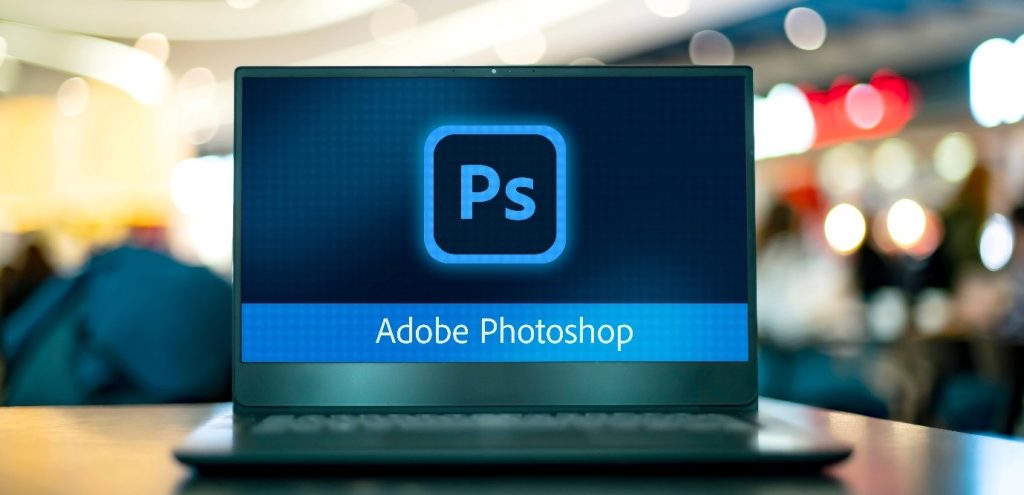
Illustrator vs. Photoshop: What is Adobe Photoshop?
Adobe Photoshop is a raster-based software widely acclaimed for its photo editing capabilities. It is the go-to tool for tasks involving image manipulation, retouching, and enhancing photographs.
Illustrator vs. Photoshop: Key Features and Capabilities
Photoshop’s strengths lie in its pixel-based approach, offering a vast array of tools for color correction, image cropping, and layer-based editing. It is indispensable for tasks like photo editing, digital painting, and web design.
Pros and Cons of Using Photoshop
Pros:
- Robust photo editing capabilities.
- Extensive range of filters and effects.
- Versatility in working with pixel-based images.
Cons:
- Limited scalability for larger designs.
- Text and vector handling not as precise as Illustrator.
Differences Between Illustrator and Photoshop
Comparing Capabilities
- Vectors vs. Rasters: Illustrator excels in creating vector graphics, allowing for infinite scalability. Photoshop, on the other hand, is tailored for pixel-based images and excels in detailed photo editing.
- Text Handling: Illustrator provides more precise control over typography, making it the preferred choice for text-heavy designs. Photoshop, while capable, is better suited for stylized text within images.
- Image Manipulation: Photoshop offers an extensive set of tools for photo manipulation, retouching, and creative editing. Illustrator, while having some image-editing capabilities, is not as robust in this area.
Illustrator vs. Photoshop: Usability and Learning Curve Comparison
Illustrator’s interface may seem daunting initially, especially for beginners, due to its extensive toolset and advanced features. Photoshop, with a more straightforward layout, is often considered more user-friendly for those new to graphic design.
Illustrator vs. Photoshop: Choosing the Right Tool for Different Design Tasks
When to Use Illustrator
- Ideal for logo design and branding.
- Perfect for creating scalable illustrations and icons.
- Best suited for tasks requiring precision, such as detailed graphics and typography.
When to Use Photoshop
- Essential for photo editing and manipulation.
- Preferred for digital painting and creative image editing.
- Ideal for tasks where pixel-level precision is crucial.
Illustrator vs. Photoshop: Which One is Better?
Choosing between Illustrator and Photoshop depends on several factors, including the nature of your project, your skill level, and the desired outcome. It’s essential to recognize that the choice isn’t always binary, and many designers benefit from incorporating both tools into their workflow.
Case Studies: Successful Uses of Illustrator vs. Photoshop
Showcasing Illustrator Projects
Highlighting successful projects where Illustrator’s precision and vector capabilities played a pivotal role, such as creating intricate logos and detailed illustrations.
Showcasing Photoshop Projects
Illustrating successful projects where Photoshop’s photo editing prowess and pixel-level control were instrumental, showcasing tasks like image retouching and digital painting.
Additional Insights into Workflow Synergy
Understanding that Illustrator and Photoshop are not mutually exclusive opens the door to a harmonious design workflow. Many design projects benefit from the collaborative use of both tools. For instance, a project might commence with vector-based design in Illustrator for logos and illustrations, and seamlessly transition to Photoshop for intricate photo editing or creative image manipulation. By incorporating the strengths of both Illustrator and Photoshop, designers can achieve a comprehensive approach to graphic design that maximizes their creative potential and delivers visually stunning results across various mediums.
Conclusion
In conclusion, the decision between Adobe Illustrator and Adobe Photoshop is not about one being superior to the other; it’s about choosing the right tool for the job. Recognizing the strengths and ideal use cases of each software empowers designers to make informed decisions that align with their project requirements. Whether your goal is to create captivating illustrations or enhance photographs, the Adobe Creative Cloud offers a dynamic duo in Illustrator and Photoshop. As you embark on your design journey, remember that mastering both tools opens up a world of creative possibilities, allowing you to navigate seamlessly between vectors and pixels, and ultimately, producing design work that stands out in its precision and creativity.










